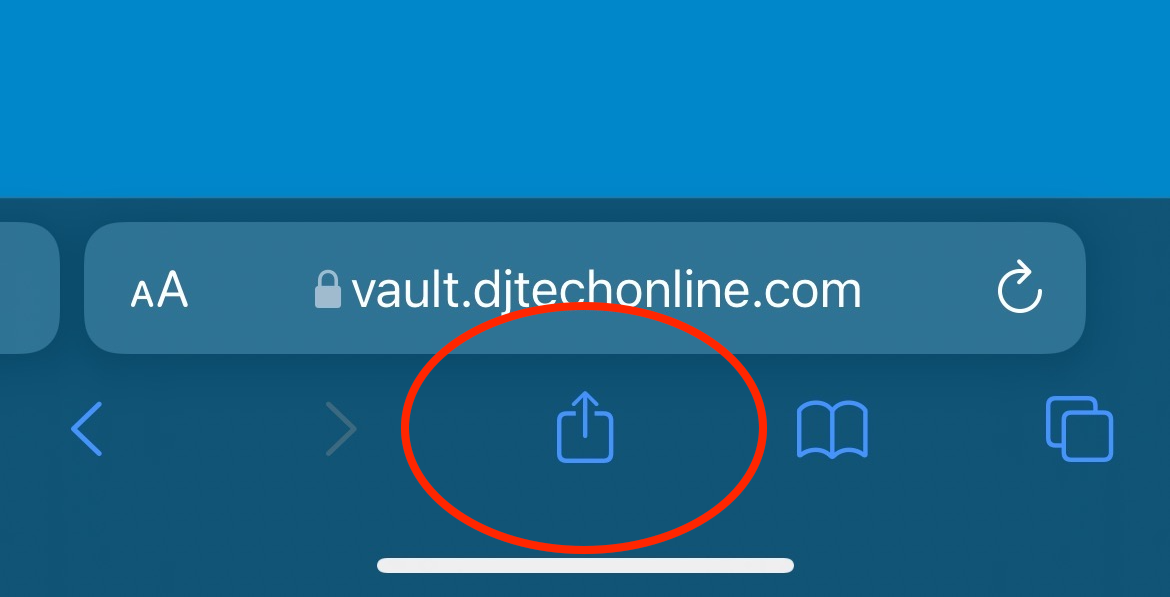Add The Password Vault to your iPhone or iPad in just 3 easy steps:
Step 2:
Tap on "Add to Home Screen"
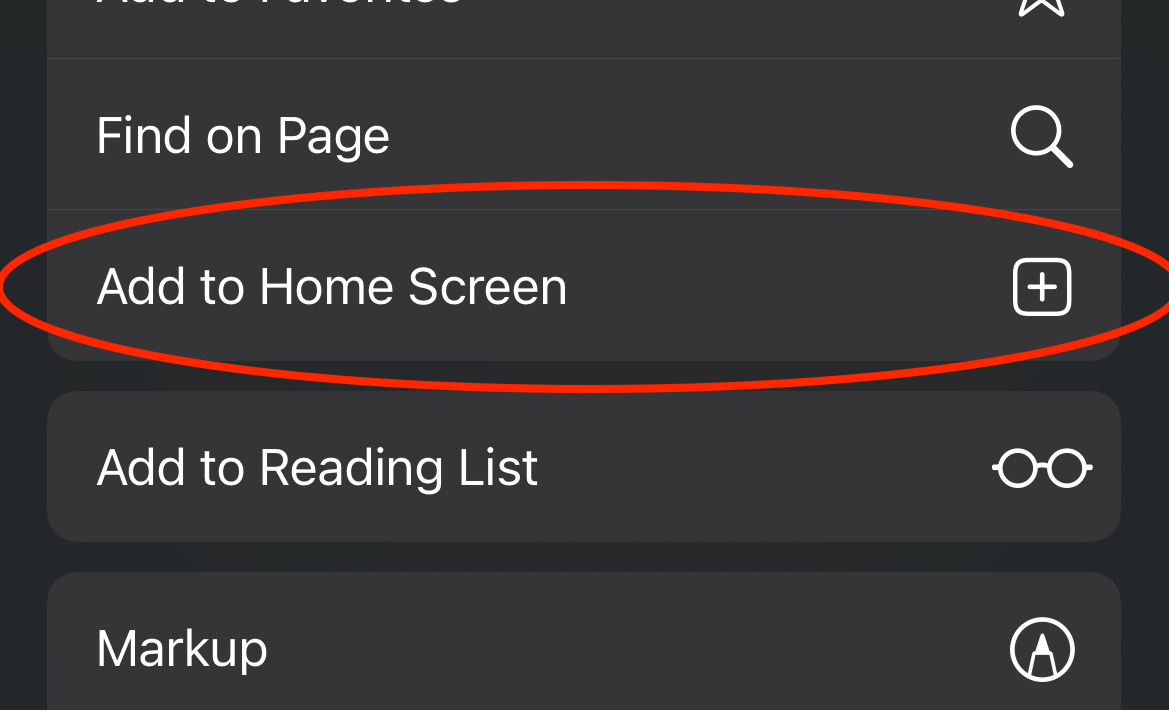
Step 3:
Tap on "Add" at the top.
You're done!
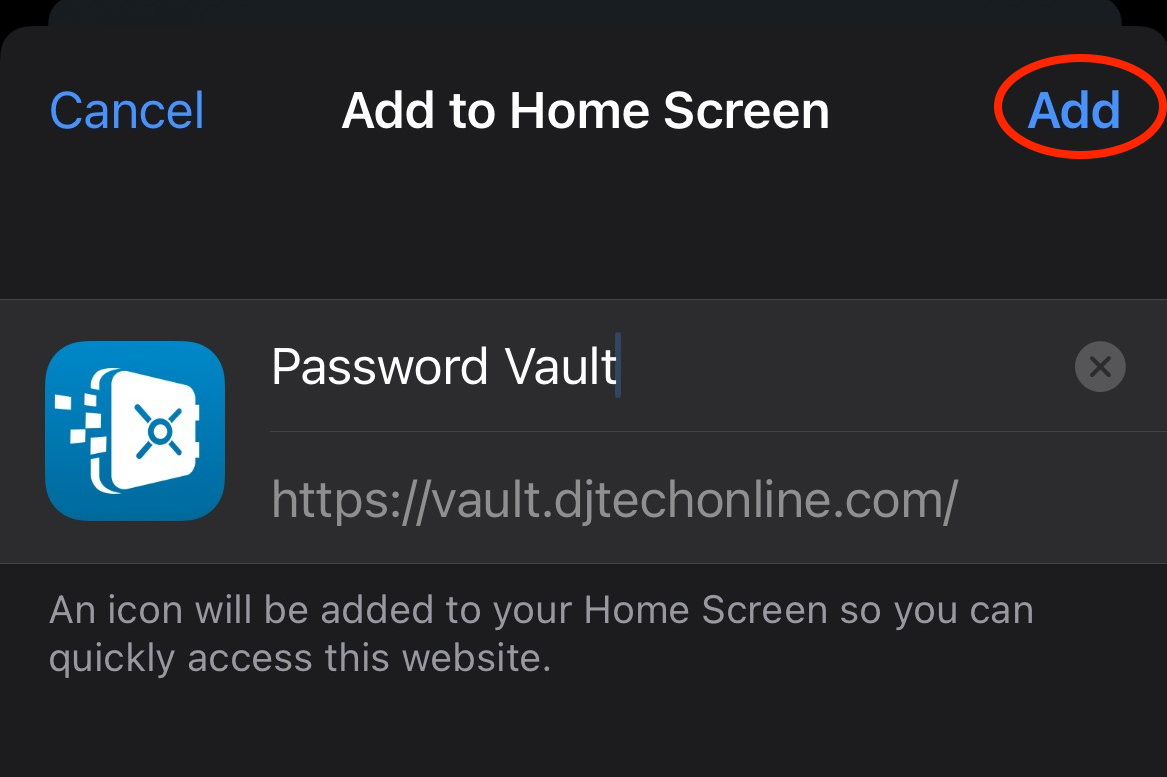
See, now that wasn't so bad... was it?
Just look for this new icon on your device:

Please delete any old shortcut by tapping and holding the old icon. If it wiggles, tap on the small to delete it. If you see a dropdown, tap on Delete Bookmark and then tap on Delete again. Thank you!